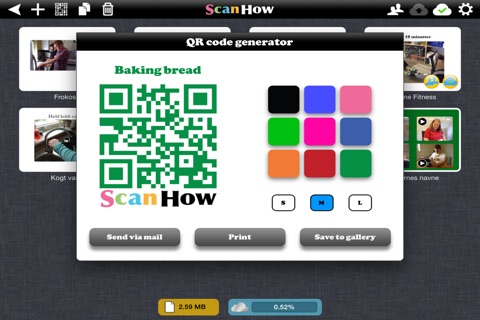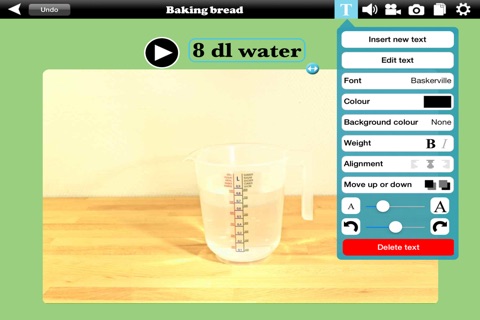Scan How
개발자: Fonden Unges Uddannelsescenter, Stu - Saerligt Tilrettelagt Ungdomsuddannelse
Visualize workflows and tasks with images, video, sound and text – Print QR code – Scan the code – Follow the workflow step-by-step!
• Do you work with special needs children or adults to whom visualization is a big help?
• Are you a schoolteacher who wants more activity and independence among your students, or do you wish to further the inclusion of special needs children in your classes?
• Are you a parent who wants your child to be able to handle more situations independently?
With Scan How you can easily create a visual and auditory workflow tutorial, which allows people with cognitive disorders or other special needs to complete the task independently.
You can create personalized tutorials targeted at specific individuals. Simply print a QR code directly from the app and place it in the physical space where the need for support and guidance exist. When the QR code is scanned the tutorial activates and guides them through the process step-by-step.
Special needs care
Scan How was designed as a teaching aid to allow individuals with autism, ADHD and other cognitive disorders to have structure in their lives and be visually guided through tasks and everyday routines.
Caregivers will find in Scan How a unique tool, which is very easy to operate. You can create your tutorials on the spot and in collaboration with the student/user, which enhances their motivation.
Schools
You can create visual tutorial for classes like woodshop, physical education, biology, etc., which frees up time to invest directly in actual teaching. You can locate activities, tasks and puzzles outside the classroom and thus heighten the general level of activity and interactivity in your classes. If you have students with special needs you can use Scan How to create personalized visual tutorials, which allows them to navigate and participate in the classes with much more independence.
Families
Parents can enhance their child’s development through visual tutorials of things like following recipes, operating household appliances or performing household chores. Predictability is a huge factor in feeling secure for children and youths and with Scan How you can create a visualized structure in their daily lives. You can make on-the-fly visual schedules for them, which includes pictures of you and the sound of your voice.
Functionalities
• Insert camera pictures
• Record and insert video
• Record and insert audio
• Insert text in multiple colors
• Change the background color of text and pages
• Fix the viewing time of each page (can assist persons with OCD)
• Organize documents and tutorial in folders
• Generate QR code (in multiple colors)
• Print QR code (in multiple colors and sizes)
• Send QR code by mail
• Restrict/share editing access of documents and tutorials
• Scan QR codes in Scan How
• “Scan How Cloud” - Share and administer documents with multiple users
• Backup your documents in Scan How Cloud
Languages
• English
• Danish
Scan How Cloud Subscription
• With a subscription you can use the Scan How Cloud for sharing documents.
• A subscription is valid for one month at a time.
• There can be subscribed to 3 different types of subscription - Small 1,99 $, Medium 2,99 $, Large 3,99 $.
• Payment will be charged to iTunes Account at confirmation of purchase.
• Subscription automatically renews unless auto renew is turned off at least 24-hours before the end of the current period
.
• Account will be charged for renewal within 24-hours prior to the end of the current period, and identify the cost of the renewal.
• Subscriptions may be managed by the user and auto-renewal may be turned off by going to the users Account Settings after purchase
.
• No cancellation of the current subscription is allowed during active subscription period.